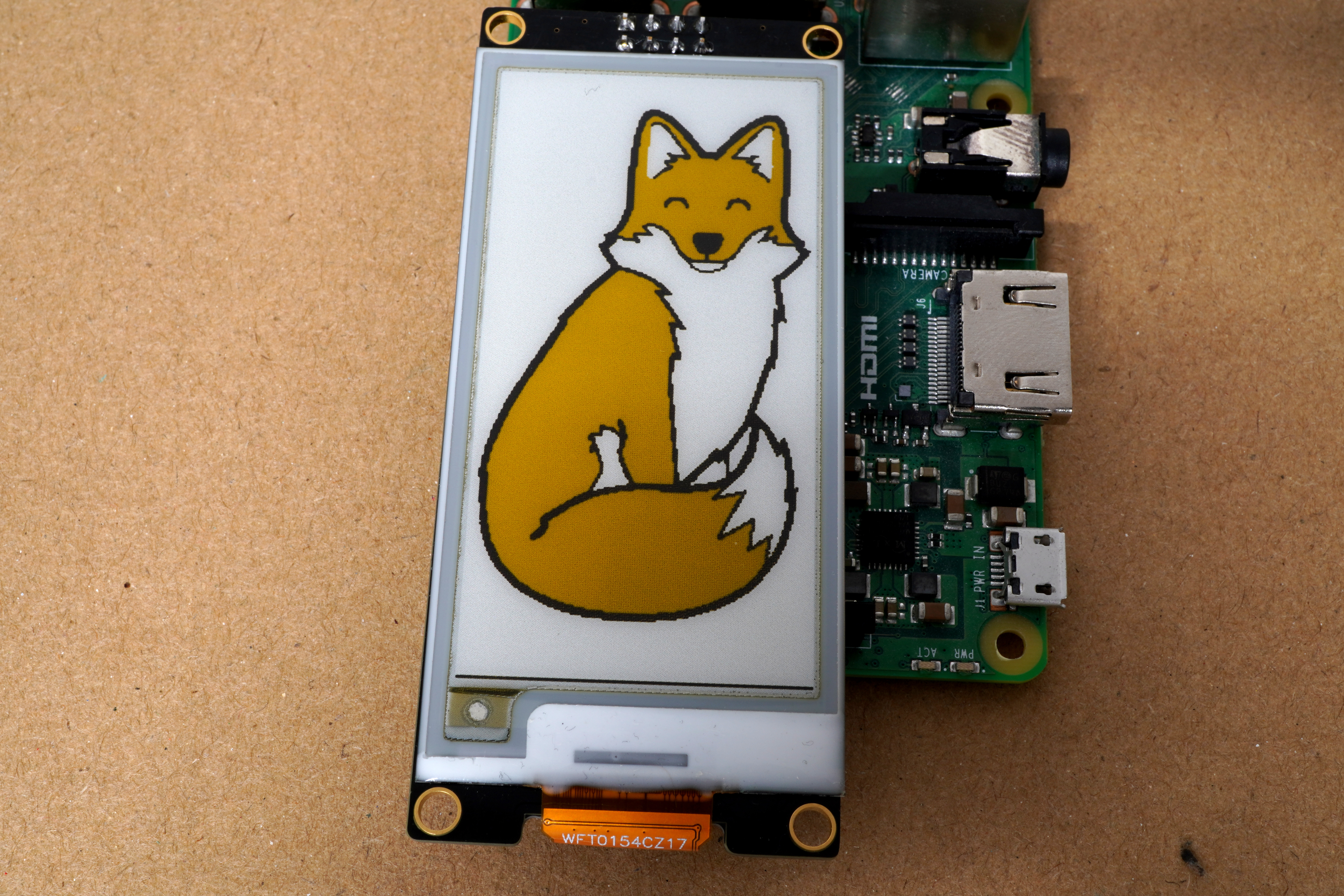Buydisplay Epaper Screens
Epaper displays are one of the coolest accessories for electronics projects with their ability to consume 0 power while persisting an image and their beautful looks. Over the last few years they have become increasingly available to hobbiests and now it is possible to find all kinds of epaper displays at low prices with adapter boards making it trivial to integrate with arduino and raspberry pi based projects.
I scanned ebay and found these small 2.6 inch screens for only $11 USD. With an 8 pin connector for SPI and a full sized raspberry pi connector, these things are trivial to use compared to a raw display pannel requiring a ribbon cable connector and a large array of passive components to drive.
See how it simply sits over a raspberry pi
Specs
Resolution: 296x152 - The cells are arranged in a kind of hexagon pattern, you can see it if you zoom in on the fox image (I can’t really see this with my eyes though) Refresh time: About 40 seconds for the 3 color screen and about 2-3 seconds for the B/W version Size: 2.6 in diagonally, slightly larger with the pcb attatched to it
Use with arduino
Wire up the pins as such. The numbers in brackets are used by the OEMs software.
VDD -> 5V
VSS -> Ground
SDA -> MOSI
SCL -> SCK
CS -> Any IO (10)
D/C -> Any IO (9)
RST -> Any IO (8)
Busy -> Any IO (7)
Use with Raspberry pi
For the raspberry pi you can either wire it up using the same 6 pin header used for arduino or plug the screen directly on to the gpio pins using the gpio header (If your epaper display includes it)
Buydisplay includes example code for driving the display on their website and I have also written a library for driving the display which can be found here
2 color vs 3 color
The display comes in both a black/white version and a black/white/(red or yellow) version. They are both identical in price and features other than the color. The major downside to the 3 color version is the refresh rate which on the 3 color screen is 40 seconds to display an image compared to the 2 color which takes about 2 seconds to refresh. The refresh process consists of a long period of flashing the screen black and white which could be very distracting if you plan to keep the display on your desk. I attempted to run the 3 color display in 2 color mode to see if it could run at high speed but the display ends up black.
Use cases
The practical use cases for these screens is pretty limited since the very slow refresh rates and lack of full color make them unapealing compared to an LCD or even just a chalkboard for the cafe price list example. The just for fun uses are huge though, you could mount one under your monitor to display unread emails or other stats. Or stick one on a server to show some interesting metrics.